If you’re a strong persuasive writer, you may feel up to the challenge of drafting the copy for your business website. Solid wordsmithing is certainly crucial for connecting with your online audience, but when it comes to web copy, it’s only half the battle.
Successful web copy serves a dual purpose: It meets the needs of human readers while leveraging search engine algorithms. Brilliant, informative web copy can’t help grow your business if no one sees it. Similarly, it doesn’t matter how many visitors your website has if they find your content irrelevant or hard to digest.
Throw out the SAT essay formula — here are the ground rules for how to format web copy that gets noticed.
Headings and subheadings organize your web content and help visitors decide quickly if they are in the right place.
When we encounter a text-heavy page, most people tend to scan in an F-shaped pattern: We focus on the first few headlines, and then our attention drops off as we move down the page. Your initial heading and subheadings are a fleeting chance to grab your audience’s attention and hang on.
True to the dual nature of web copy, however, your headings also serve an important SEO function. When search engines crawl and index your webpage, they will look for keywords in your headings and subheadings to determine what your content is all about and which users will find it relevant.
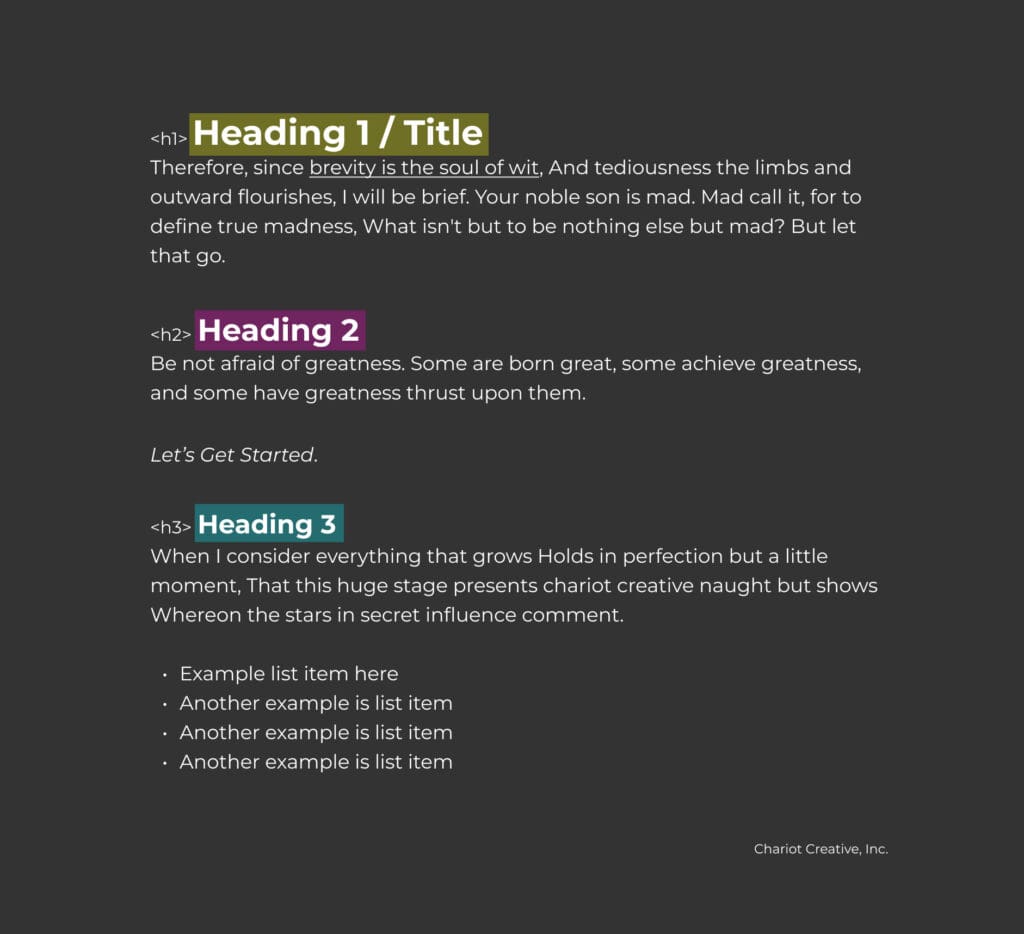 The design and development teams who create websites rely on properly formatted copy to do their jobs. Header tags allow developers to easily recognize which part of your copy is meant to be a heading or subheading. They also differentiate your title, or <H1>, from progressively more granular heading levels and groupings, or <H2>s, <H3>s, and <H4>s.
The design and development teams who create websites rely on properly formatted copy to do their jobs. Header tags allow developers to easily recognize which part of your copy is meant to be a heading or subheading. They also differentiate your title, or <H1>, from progressively more granular heading levels and groupings, or <H2>s, <H3>s, and <H4>s.
The organization of your heading levels impacts the visual flow of your web page as well as the HTML, the language of web page creation. Learn to properly format your header tags, and use them for any piece of writing that is destined for the web.
Headings and subheadings have a great deal of SEO value in web copy. But what about text that you want to stand out for a different reason, like a mission statement or important quote?
Spans are short sections of text that don’t necessarily contain keywords but should be set apart for visual impact. Using the tag <span> will let your developer know that a portion of your copy needs specific formatting, but isn’t intended to function as a heading level.
Anchor text is the clickable text of a hyperlink. An important component of effective web copy is a good linking strategy that directs readers to other relevant web pages or useful outside sources as they explore your page.
Linking builds website authority (which is important for search rankings), but choosing the right anchor text can really amp up your SEO. Crawling bots will recognize and prioritize short and long-tail keywords within hyperlinks, so be sure to note natural-sounding, relevant text within your copy as anchor text rather than directing users to “click here.”
Be precise. Don’t just leave a document comment with a URL floating somewhere for the designer to guess at. Go ahead and link the exact text to fulfill your wider plan for internal and outbound linking strategy.
If you are describing a multi-step process or naming a series of items, bulleted lists are the preferred format for web copy.
Thanks in part to the F-shaped scanning pattern most of us naturally follow, it’s much harder to absorb and recall: apples, oranges, bananas, grapes, mangos, and pears, than:
Once again, bulleted lists benefit both humans and search engines. Crawler bots will recognize and prioritize lists, meaning that your content is more likely to rank higher or show up as a preview when users enter relevant search terms.
We’ve all been there: You type a question into a search engine, click on a result, and a veritable novel loads on the page. More often than not, users will immediately move on to a different result rather than invest the time it takes to analyze a wall of copy.
White space is your friend. Breaking your content into small, skimmable bits will keep readers moving down the page and reduce bounce rate.
Remember, you’re trying to convert people into customers and supporters—not trying to win a Pulitzer.
As you begin to outline your web copy, note where you would like infographics to be placed within the document and include the exact data points for your designer. While this is ultimately a joint effort between the copy and design teams, it’s important to consider what images will help visitors better understand your content and how those images can help create valuable white space.
We’ve discussed the importance of using subheadings, lists, and graphics to make pages more skimmable, but it’s also important to keep the text itself digestible. Google tends to prioritize long-form content, so writers must walk a tightrope between too much and not enough copy. Often, the best strategy is to utilize more granular heading levels and limit each paragraph to a single idea before moving on to the next.
Concision is key, and it’s challenging. To quote Mark Twain, “I didn’t have time to write a short letter, so I wrote a long one, instead.”
Many writers find it hard to ruthlessly edit their own work, so a third-party copy editor can be a game-changer when it comes time to streamline your content.
Each piece of web copy should serve a purpose. Ask yourself what you want your audience to do now that they’ve visited your page. Do you want them to:
A clear call to action (CTA) is a must if you want to move your audience down the sales funnel and make it easy for them to take that next step. Active voice is usually the best choice for all web copy, but it’s especially important for your CTA. Address your reader directly.
Your call to action isn’t just your concluding paragraph. Designating your CTA in your formatting will help your web design and development team create solutions that allow readers to answer the call with less friction. Well-placed contact forms, buttons, and links prevent frustration and greatly increase the likelihood that visitors will take the desired action.
Many accomplished essayists find that writing web copy is an altogether different (and prohibitively complicated) beast. Strategic copywriting is a core pillar of a good user experience (UX), and it can have a major impact on web design (for better or worse) before it even begins. How to format web copy properly, is step number one.
The balance of expressing ideas for humans while keeping SEO and web design in mind is a challenge, and many writers find that the assistance of a content strategist pays dividends in the long run. Professional content writers can take your deep understanding of your brand and products and translate it into a format that reaches the broadest possible audience.